Ever think about making a quick introductory video to help get students hooked on a new topic at the beginning of a unit?
How about having students explain their reasoning by creating quick videos to help teach a concept to their peers?
Or maybe you just want to record a small part of a lesson.
Google Chrome (Internet browser) has many hidden add-ons you can install on your own; called Extensions.
Screencastify, a Chrome Extension, adds the ability for anyone to create screen recordings with no additional software. Screencastify will save a video directly to Google Drive for you to keep privately for yourself, share with one or two people, or to publish on the web for everyone!
**Add the Screencastify extension to your Google Chrome by following this link: https://chrome.google.com/webstore/detail/screencastify-screen-vide/mmeijimgabbpbgpdklnllpncmdofkcpn?hl=en **
For those you like to read directions about recording, find those here: https://www.screencastify.com/
Want help with any of this, want to talk more about how you can leverage technology for learning, or have a project idea and want help making the technology do what you want it to do? Just let me know.
Also, follow our Twitter feed, authored by Tony VonBank, for Princeton classroom highlights and the occasional intriguing article @innovation477

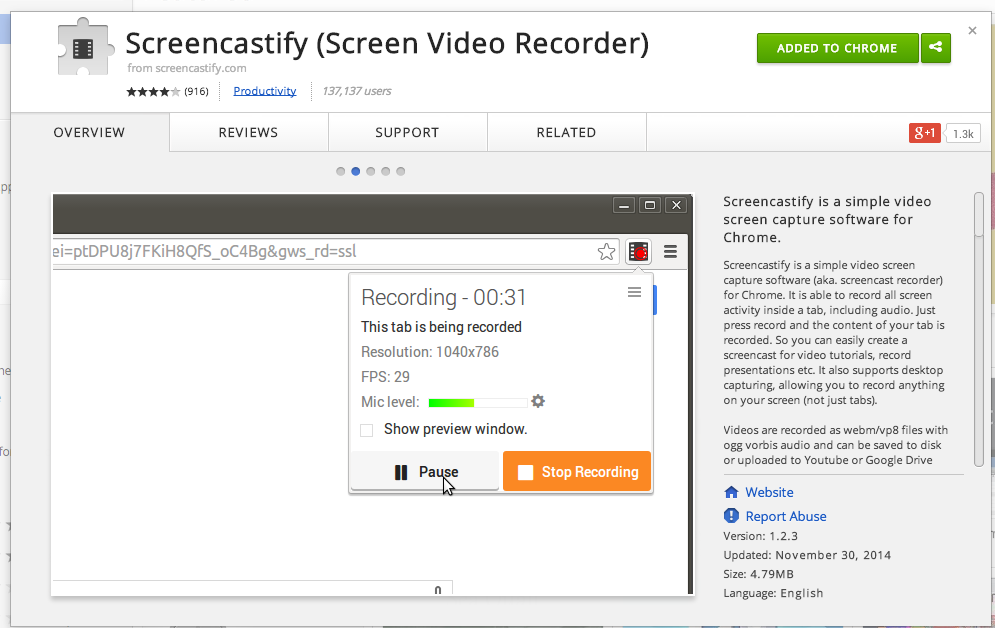
great post..
ReplyDeleteเว็บไทเกอร์